
Free Offline Maps
As promised. Free maps based on Open Street Map can now be downloaded to Susanin, used offline, and you don’t have to worry about them disappearing at the worst possible moment. How to download them:
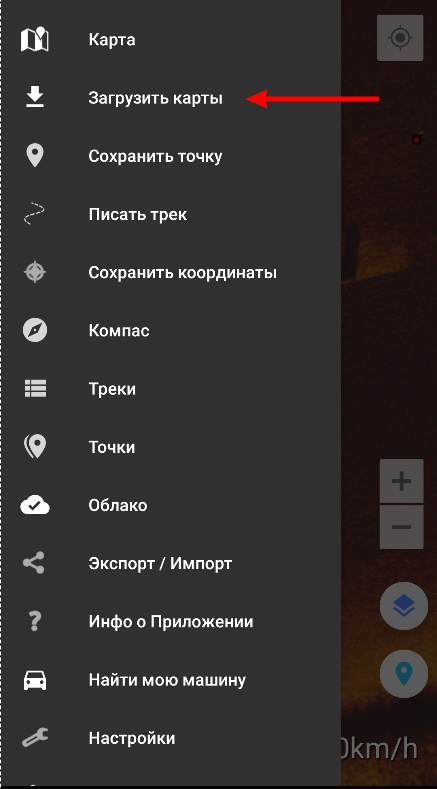
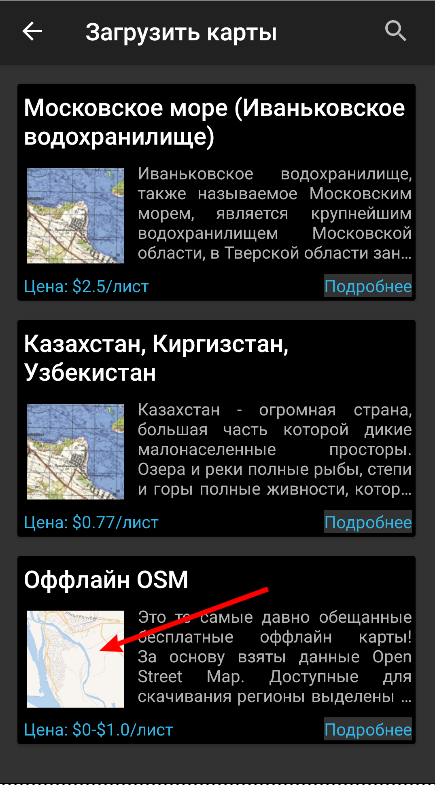



How to use them:

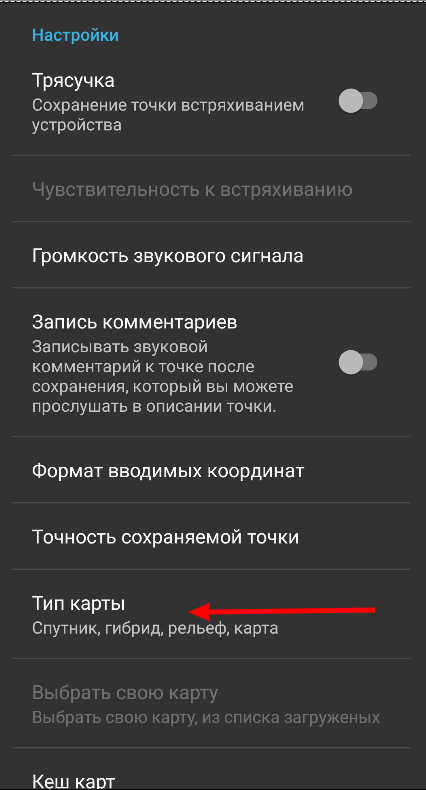
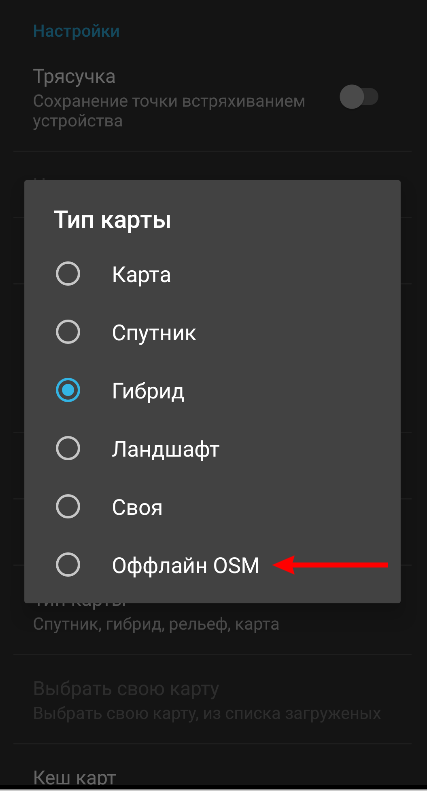
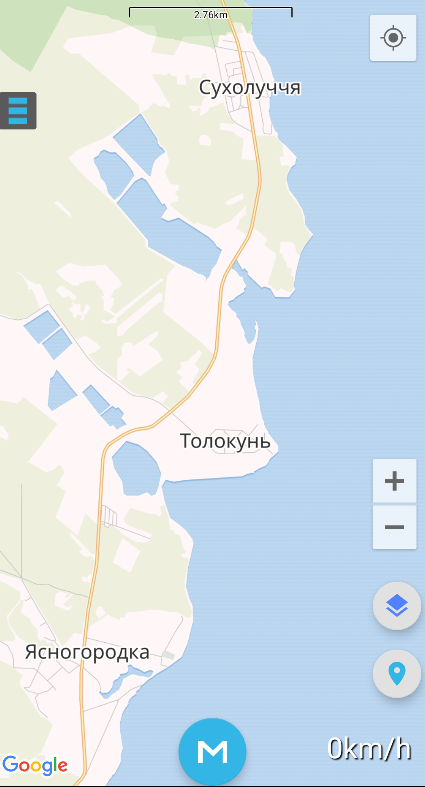
Let me also mention the limitations upfront.
First, only maps of certain areas are available for download. This includes countries of the former USSR, part of Russia (a very large part, but we couldn’t cover all of it yet – we’re working on it), and parts of Eastern Europe. Future plans include making the entire world available for download. If you can’t download maps for your region, leave a comment in the Play Market or email me, and I’ll make sure to add them.
Second, the map scale is not the most detailed, roughly equivalent to a 1:100,000 scale (12th zoom level). The issue of providing more detailed maps is being worked on. The main problem is that doubling the map’s detail quadruples its size, making it too large to download and store on the server. We’ll resolve this issue soon, but for now, the priority is ensuring everyone can download at least these maps.
Third, each user can currently download up to 3 maps per day. Our server is quite limited, and if all users start downloading everything simultaneously, it will quickly crash. So, 3 maps per day are free; if you want more, it will cost a small fee (to support server development ;)).
Improved point saving by tapping the map
Many users have complained, and I’ve noticed the drawbacks myself. It’s convenient because it’s simple: tap a spot on the map to save a point. But the drawback is that it’s not precise. I decided to add this “target” feature:
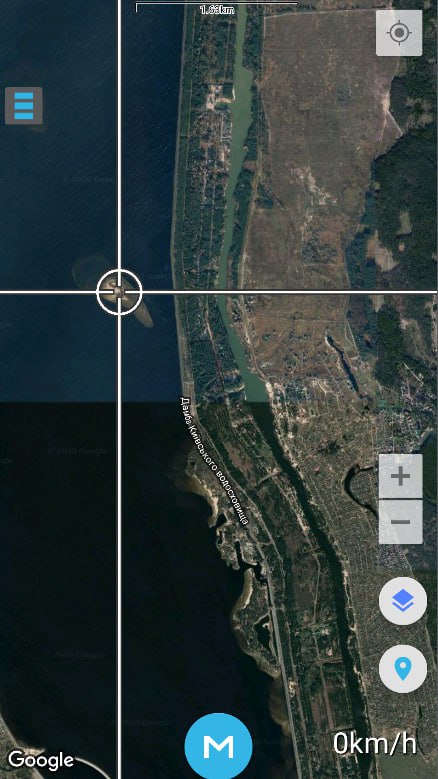
Make a long press on the desired location – a target appears. You can then move the target to adjust the exact location of the point. When you lift your finger, the point is saved at the center of the target.
Reading coordinates in different formats
For users who want to save a point using their coordinates, you can now copy text with coordinates and paste it into this window:
This is a new feature, and I think it might not work perfectly with all coordinate formats at first. If it doesn’t work, send examples to my email.
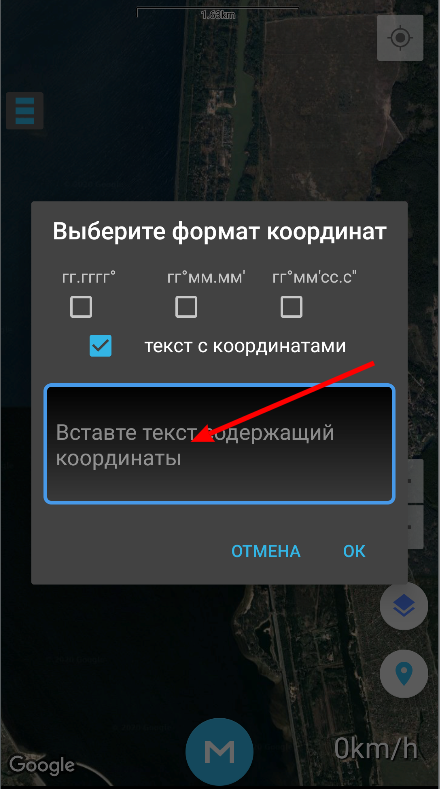
Optimizations
I noticed that if you have many points (in my case, about 700), the app hangs for a couple of seconds at launch. Additionally, moving the map caused it to lag. I’ve tried optimizing this a bit, and it seems to lag less now. If anyone experiences problems because of this, please email me.
